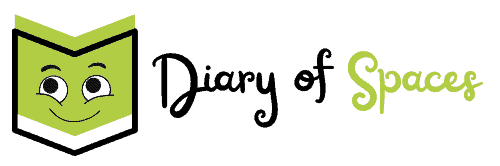The Samsung pure cycle, also known as self-clean, is one of the most useful cycles on Samsung washers that many people don’t make use of.
If you have ever had your washer smelling mouldy or musty and didn’t know how to solve the problem, the Samsung pure cycle is the solution.
Samsung pure cycle is an innovative and specialized cycle that uses water at high temperatures to clean the tub in areas where moisture and detergent residues may have accumulated. It does so without the use of any detergent or bleach.
In this article, we will show you how you can make effective use of the Samsung pure cycle to boost your laundry activities.
Table of Contents

What is Samsung’s pure cycle?
Keeping the tub of washing machines from not having bad odours has always been a challenge for most washing machine owners.
It is no surprise that Samsung washers in the past decade have introduced the pure cycle in their washers to solve the issue of washing machine tubs smelling musky.
The Samsung pure cycle is the cycle that is designed to clean the tub or drum of the washer using only water at high temperatures without using any detergents or bleaches.
Using extra hot water, Pure Cycle effectively removes bacteria, germs, and residues that may accumulate over time, ensuring a clean and odour-free washing machine.
The pure cycle is also an eco-friendly feature because it doesn’t use any detergents or bleaches.
Note: Contrary to what you may think, the Samsung Pure Cycle is not for washing clothes but for cleaning your washing machine tub.
How to use Samsung Pure Cycle
The Pure Cycle feature is typically accessed through the washing machine’s control panel, where users can select the cycle and initiate the cleaning process.
Once activated, the washing machine heats the water to a high temperature, which helps eliminate bacteria and other impurities.
The hot water is circulated throughout the drum, thoroughly cleaning its interior and ensuring a hygienic environment for future laundry loads.
Using Samsung Pure Cycle is a straightforward process.
Here is a step-by-step guide on how to use The Pure cycle:
- Preparation: Ensure the washing machine is empty before initiating the Pure Cycle. Remove any clothes, laundry detergent, and other items from the drum.
- Access the Control Panel: Locate the control panel of your Samsung washing machine. Depending on the model, this is typically located at the top of the machine’s surface or on the front panel.
- Press the power button
- Select the Pure Cycle Option: Look for the Pure Cycle option on the control panel. It may be labelled as “Pure Cycle,” “Drum Clean,” or a similar name. Press the corresponding button or select the option using the control dial.
- Initiate the Pure Cycle: Once you have selected the Pure Cycle option and adjusted any additional settings, press the start button or select the start option on the control panel to begin the cycle.
- Allow the Cycle to Complete: The Pure Cycle will now run automatically. It will use extra hot water to clean and sanitize the drum of the washing machine. The duration of the cycle may vary depending on the specific model.
- Clean the Drum (Optional): After the Pure Cycle is complete, you can manually wipe down the interior of the drum with a clean cloth to remove any remaining moisture or residue.
It is important to note that the exact steps and options may vary slightly depending on the specific model of your Samsung washing machine.
So we always recommend you consult the user manual with your appliance for detailed instructions tailored to your machine’s features and controls.
Samsung Pure Cycle indicator
The Samsung Pure Cycle auto indicator is a feature that provides a visual indication or alert to the user when it is time to run the Pure Cycle for cleaning and sanitizing the drum.
If the “Pure Cycle” indicator is illuminated after completing a wash, it signifies that the washer tub requires cleaning. To run the cycle, remove the laundry from the washer, turn on the power, and run the Pure Cycle to initiate the cleaning process.
If you choose not to run the Pure Cycle, the indicator will turn off. However, it will light up again after two additional wash cycles.
It is important to note that not running the Pure Cycle at this point will not result in any issues with the washing machine’s functionality.
The frequency of the Pure Cycle Auto Indicator appearing may vary depending on the frequency of usage of your washer.
Typically, it appears approximately once a month or as needed, but this may differ based on how frequently you use the washing machine.
How often should you run a pure cycle?
The frequency of running a Pure Cycle on a Samsung washing machine can vary depending on usage and washer type.
A pure cycle should be run at least once a month and every 20 washes for top-load washers or every 40 washes from front-load washers.
Running the Pure Cycle regularly helps prevent the development of unpleasant odours in your washer.
If you notice any signs of a dirty or smelly washing machine, such as lingering odours, visible residue, or reduced cleaning performance, it may be a good idea to run the Pure Cycle more frequently or as needed to address the issue.
Can you use bleach in Samsung Pure Cycle?
Using bleach or other additives in the Samsung Pure Cycle is not recommended. The Pure Cycle is specifically designed to clean and sanitize the drum of the washing machine using extra hot water without additional chemicals.
Using bleach or other additives during the Pure Cycle can damage the washing machine and its components.
If you wish to use bleach for cleaning purposes, it is advisable to follow the manufacturer’s instructions provided with your Samsung washing machine.
Typically, there may be separate bleach dispensers or designated cycles available for incorporating bleach into your laundry routine, but it is important to consult the user manual specific to your model.
Related articles: