The LG washer Steam Cycle is a feature that uses steam to intensively soak and clean heavy-duty laundry, using less water with increased wash time for a thorough cleaning, particularly effective with Hygiene 40℃ and Sterilize 60℃ cycles.
If you’re not using the Steam cycle on your LG washer, you are probably underutilizing your machine.
In this article, we will show you how to take advantage of the LG washer steam cycle to make your laundry days stress-free.
Table of Contents

When to use the LG washer steam cycle
The LG Washer Steam Cycle is a feature designed to enhance your laundry experience. Knowing when to use this cycle can help you get the most out of its benefits.
Here are some ideal scenarios for using the LG Washer Steam Cycle:
1. For Heavy and Sturdy Fabrics
The steam cycle is best suited for heavy-duty items like jeans and cotton towels. It is also suitable for regular cotton or synthetic garments that are heavy-duty and need a thorough cleaning.
2. Workwear and Uniforms
The Steam Cycle is ideal for work clothes and uniforms that encounter tough stains like oil, grease, or mud. The steam’s penetrating power effectively breaks down these stubborn stains, making it ideal for workers in industries like construction, mechanics, or landscaping.
3. Home Textiles
For heavy bedding items such as comforters, blankets, and mattress covers, which are challenging to clean frequently, the steam cycle offers an effective cleaning solution.
4. Culinary Linens
Chef aprons and kitchen towels are exposed to a variety of food stains and grease. The steam cycle is great at handling these tough stains, ensuring that these linens are not only clean but also hygienic.
5. Automotive and Workshop Cloths
If you work in automotive or workshop environments, the steam cycle is ideal for cleaning shop rags and towels. These items often accumulate a significant amount of grease, oil, and dirt. The steam cycle is the best option for these items.
CAUTION⚠
Avoiding Temperature-Sensitive Fabrics
Avoid using the steam cycle for temperature-sensitive items like wool, silk, and leather to prevent damage.
How to use Steam Cycle on LG washer
- Load your washer
- Press the Steam Option on the control panel to activate it. When activated, the button will light up.
- Choose from the available cycle options according to your laundry needs.
- Depending on your model, adjust the steam level or combine it with different temperature settings, like Hygiene 40℃ or Sterilize 60℃ for enhanced cleaning.
- Add an HE detergent
- Press Start to initiate the cycle
NOTES:
- The steam, generated at the bottom of the washer, may not be visible but is effectively working.
- Connect both cold and hot water hoses to avoid long heating times.
- The washer tub does not rotate during the heating phase, which is a normal part of steam generation.
LG steam washer cycle time
The cycle time for the LG Washer’s Steam Cycle can vary depending on the specific settings chosen.
However, here’s a general overview of what you can expect:
1. Longer Duration
The Steam Cycle typically takes longer than standard washing cycles. This is due to the additional time required to generate steam and allow it to penetrate the fabrics for effective cleaning.
2. Average Cycle Time
For regular loads using the Steam Cycle, the average duration can range from 1 to 1.5 hours. This time can be longer if you’re using additional options or settings.
For heavier loads or when using settings like ‘Hygiene 40℃’ or ‘Sterilize 60℃’, the cycle time can extend further, possibly up to 2 hours or more.
LG washer steam cycle not working
If the steam cycle on your LG washer is not working, there are several steps you can take to troubleshoot and potentially resolve the issue.
Follow these tips below to solve the problem:
- Inspect Water Supply
The steam cycle requires both hot and cold water supplies to function correctly. Make sure the water supply valves are fully open. Check for any kinks or blockages in the water hoses that could restrict water flow to the washer. - Examine the Steam Nozzle and Tub
Look for any clogs or obstructions in the steam nozzle. A clogged nozzle can prevent steam from being generated. - Reset the Washer
Sometimes, resetting the washer can resolve temporary glitches. Unplug the washer for a minute and then plug it back in.
Related articles:
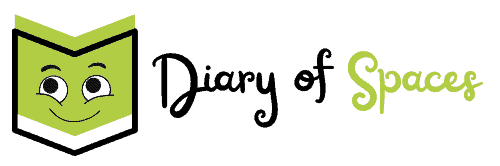

Is there a way to turn off the STEAM CYCLE? I just got the LG ThinQ and it says STEAM CYCLE in Read letter on the top of machine above all the cycles. I notice that all my clothes even when I was in cold are hot coming out. Please help.
Thank you
Yes, there’s a way to turn off the Steam Cycle. On your LG ThinQ washer, even though the “STEAM CYCLE” is prominently displayed, it doesn’t mean steam activates automatically for every wash. Certain cycles may use steam by default, causing clothes to feel warm. To avoid this, choose a cycle that doesn’t automatically use steam, such as the “Normal,” “Cold Wash,” or “Delicates” cycles, and make sure the “Steam” button isn’t lit up. Also, double-check that your temperature settings are correctly set to “Cold,” and ensure your cold water hose connection is secure and supplying cold water properly. If clothes still feel hot, consider unplugging the washer briefly to reset it. Hope this helps!