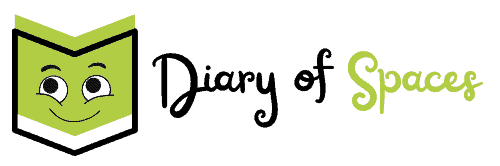Your Hotpoint washing machine beeping can be frustrating and confusing especially if you have no idea why it’s beeping.
Having your washer beeping throughout the wash cycle can be a thing of concern.
The worst part is that sometimes, no error codes are displayed to tell you why your Hotpoint washer keeps beeping.
Many Hotpoint washing machine users have faced this issue at least once. if you have used your Hotpoint washer for a little over a year then it’s no surprise.
These are the possible reasons why your Hotpoint washing machine keeps beeping:
- Your Hotpoint washing machine needs a self-clean
- There is moisture in your program selector
- The lint filter is full
- Your washer is unbalanced
- Your washer needs to be descaled
- There is a fault with your washing machine
In this article, we are going to show you all the possible reasons why your Hotpoint washing machine is beeping.
We will also provide step-by-step troubleshooting tips you can follow right now to stop that
Table of Contents

11 reasons why your Hotpoint washer could be beeping (Plus solution).
There is always a reason behind your Hotpoint washing machine’s beeping. Sometimes you can tell the reason because of an error code that it displays.
Other times you can’t figure out the reason why your washer is beeping and it can get you worried.
Here are 11 possible reasons why your Hotpoint washing machine is beeping.
1. Your Hotpoint washing machine needs an auto-clean.
Few people know that a Hotpoint washing machine needs an auto-clean from time to time, called a maintenance wash.
This is because it helps to clean the inside of the washer and get rid of any dirt or build-up that may have occurred over time.
Your Hotpoint washer may enter an unstopping beeping mode just to alert you to auto-clean it.
This solution works for most people whose Hotpoint washing machines won’t just stop beeping.
The steps to do a self-clean on a Hotpoint washing machine are as follows:
How to run an auto-clean cycle on a Hotpoint washing machine
1. First, you need to unplug the washing machine from the power outlet.
2. Next, you need to remove all of the clothes and any other items from inside the washer.
3. Once everything has been removed, you should then add 1 cup of white vinegar to the water that is already inside the washing machine.
Alternatively, you can add 10% detergent of the quantity specified in your user guide for lightly soiled clothes.
4. After adding the vinegar or detergent, you need to run the washer on the hottest (60 degrees on the Hotpoint washing machine) and longest cycle. Usually, your Hotpoint washer will run for about 70 minutes
5. Once the cycle is finished, you should leave the washing machine door open so that it can air out and dry completely.
You may notice that your Hotpoint washing machine starts beeping after completing an auto clean.
This is normal and is simply your Hotpoint washing machine’s way of letting you know that it is finished and ready to be used again.
It is recommended that you run an auto-clean at least after every 40 wash cycles.
2. Moisture in your Hotpoint washer Program Selector
A possible reason why your Hotpoint washing machine constantly beeping is that the program selector has come into contact with a significant amount of moisture.
When the program selector gets damp by coming into contact with moisture, the chosen resistance alters and your washer thinks you are repeatedly changing the program selection. So it continues to beep.
This usually is the problem when your washing machine is kept in a space that is highly humid or moist. Or your washer has been beaten by rain, somehow.
How to fix a damp program selector
- Turn off the power supply to your Hotpoint washing machine
- Take off the top cover by unscrewing the bolts that can be located on the top and the back of your washer. After removing the bolts, Slide the top cover backward and lift it up.
- Look behind where the dial is, you will see the circuit board held tight by 4 clips. Remove clips to release the circuit board.
- Turn the board over to access the copper contacts.
- Clean or wipe it using alcohol because alcohol doesn’t conduct electricity. Water or detergent conducts electricity and should not be used for cleaning.
- Look behind the dial and wipe the 3 or copper fingers that make contact with the circuit board when it’s in place. Gently wipe it in other not to break any of it.
- Clip back the circuit board in the exact position you unclipped it from.
- Turn on your washer to ensure everything works well.
- Your Hotpoint washing should stop the constant beeping
There are some beeps on your Hotpoint washing machine that are not persistent and are due to one minor issue or another.
Below are some of the reasons your Hotpoint washing machine beeps occasionally.
3. The water level is too low.
If the water level in your washing machine is too low, the machine will beep to alert you. This can happen if you forget to add laundry detergent or fabric softener, or if there are leaks in the hoses or connections.
4. The door is not closed correctly.
If the door of your Hotpoint washing machine is not properly closed, the machine will beep to let you know. Make sure that the door is shut tightly before starting a cycle.
5. There is a fault with the machine.
If there is a problem with your Hotpoint washing machine, it will usually display an error code on the control panel. If you see an error code, refer to the owner’s manual for troubleshooting instructions.
6. The machine needs to be descaled.
If your Hotpoint washing machine has a built-in water softener, it will need to be descaled from time to time. Descaling removes mineral deposits from the water softener and is typically done with a commercial descaling solution.
7. The lint filter is full.
The lint filter traps lint and debris from your clothes. If the lint filter is full, it can cause your Hotpoint washing machine to beep. Remove the lint filter and clean it with soap and water.
8. The wash cycle is complete.
When the wash cycle is complete, your Hotpoint washing machine will beep to let you know. You can then move your clothes to the dryer or hang them up to air dry.
9. The machine is unbalanced.
If your Hotpoint washing machine is unbalanced, it will beep to let you know. The machine may become unbalanced if too much laundry is added, or if the load is not evenly distributed. To fix an unbalanced load, redistribute the laundry and restart the cycle.
10. The machine is overloaded.
If your Hotpoint washing machine is overloaded, it will beep and the wash cycle will stop. Remove some of the laundry from the machine and restart the cycle.
11. The detergent dispenser is empty.
If your Hotpoint washing machine is equipped with a detergent dispenser, it will need to be refilled from time to time. Add more detergent to the dispenser and restart the cycle.
Conclusion
As revealed, the main reason why your Hotpoint washing machine keeps beeping is due to your washer needing an auto wash amongst other possible reasons
By running all these troubleshooting methods given in this article, you will be able to finally stop that annoying beeping sound from your Hotpoint washing machine.
Check out other helpful articles on our blog:
- Washing Machine Drain Requirements (All you need to know)
- Are Hotpoint Washers Good? (9 Things You Need To Know)
- Washing Machine Pedestals (11 Things You Should Know)
- Electrolux Washing Machine Control Panel Not Working (How To Fix)
- Washer Spins But Does Not Agitate? (Why And How to Fix)
- Hotpoint Washing Machine Control Panel Not Working? (How To Fix)