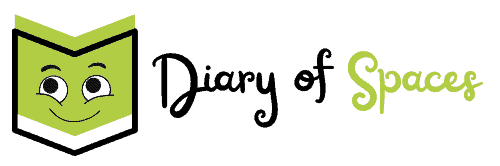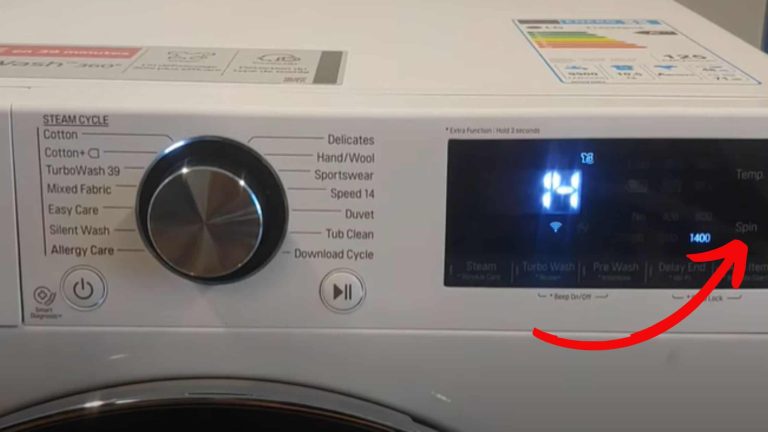The LG spin only cycle is designed to offer enhanced water extraction from your clothing. This cycle removes excess moisture from your garments, making them drier before using the dryer or air drying.
Knowing when and how to use the spin only cycle can make your laundry more you streamlined and reduce energy costs.
In this article we will discuss how to effectively use the spin only cycle on your LG washing machine.
Table of Contents
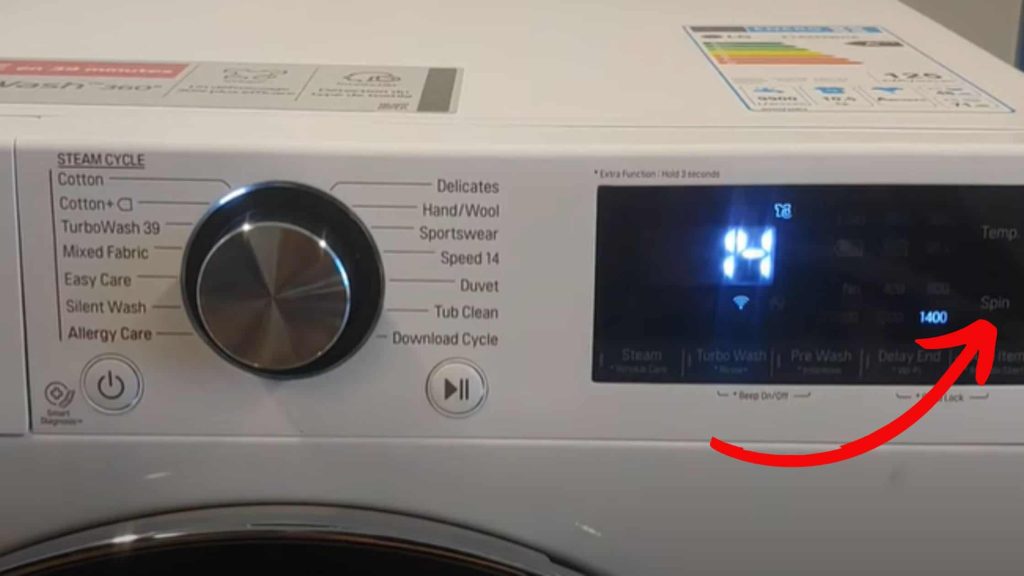
What is LG Spin only cycle?
The LG Spin Only cycle is a feature designed to perform a spin cycle without a preceding wash cycle. This cycle is particularly useful when you have already washed your laundry but want to further extract excess water from the clothes.
Using the Spin Only cycle, you can make your clothes dryer before transferring them to a dryer or hanging them to dry, significantly reducing drying time and energy consumption.
It’s a convenient option for refreshing or finishing your laundry efficiently without going through an entire wash cycle.
When to use LG spin only cycle
Here are some instances when you might want to use the Spin Only cycle:
- After Hand-Washing: If you’ve hand-washed certain items, the Spin Only cycle can be used to remove excess water without subjecting them to a full wash cycle.
- Rinsing Clothes: If you’ve rinsed your clothes in a bathtub or sink and want to remove excess water before hanging them to dry or using a dryer, the Spin Only cycle is ideal.
- Reducing Drying Time: By using the Spin Only cycle on clothes that have just completed a regular wash, you can significantly reduce the drying time in a dryer.
- Dealing with Hand-Washed Stains: If you’ve spot-treated a stain on a garment and rinsed it, the Spin Only cycle can help remove excess water without affecting the stain treatment.
- Balancing Load Distribution: In cases where you’ve added more laundry after the initial wash cycle and want to ensure a balanced load for the dryer, the Spin Only cycle can be used to redistribute the clothes and remove excess water.
- Freshening Up Bedding: For bedding items like pillows and duvets that may have absorbed moisture or odors, the Spin Only cycle can refresh and fluff them up.
How to use spin only cycle on LG front load washer
Using the Spin Only cycle on an LG front-load washer is a straightforward process.
You may be asking yourself, how do I get my LG washer to spin only?
Here’s how to use spin only cycle on LG front load washer:
- Load the washer and press the power button to turn it on.
- Press the spin button repeatedly to select your preferred spin speed shown on the display panel.
- Press the Start/Pause to start the spin only cycle.
Pro Tip: It’s important to note that while the Spin Only cycle is useful for extracting excess water, it doesn’t involve washing or rinsing your clothes. Therefore, make sure your laundry is already clean and simply requires additional drying or water removal.
Here’s a video guide on how to use the spin only cycle:
How to use spin only cycle on LG top load washer
Here is how to use the spin only cycle on LG top load washer:
- Press the power button to turn on your washer.
- Press and hold the Spin(spin only) button for 3 seconds to start the spin only cycle.
So LG washers have a Special Use button. If your washer has it follow the steps below instead:
- Press the power button to turn on your washer.
- Press the Special Use button and select the Spin Only button.
- Press Spin Speed to select your preferred speed.
- Press Start/Pause to begin the cycle.
How to use spin only cycle on LG wash tower
The spin on cycle on LG wash tower is pretty much the same as the front load washer.
Here is how to use the spin only cycle on LG wash tower:
- Load your washer and press the power button to turn it on.
- Press the spin button repeatedly to select your preferred spin speed shown on the display panel.
- Press the Start/Pause to start the spin only cycle.
Other Related articles: