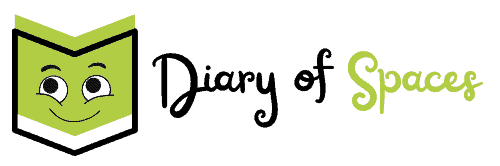If your Indesit washing machine is flashing all of its lights at once, it’s not just a glitch. It’s your washer’s way of saying something’s gone wrong.
It usually means the machine has detected a fault, most commonly a blocked drain pump or filter, a door lock issue, or an unbalanced load. Start by unplugging the washer, checking and cleaning the drain filter at the bottom front, and making sure the door is closing and locking properly. In many cases, a quick reset and filter clean can stop the flashing and get your machine working again.
In this complete guide, you’ll learn what it really means when all the lights flash, what specific flashing light patterns indicate, how to fix them step by step, and what to do if it still doesn’t work.

What It Means When All the Lights Flash
All the lights flashing at once is a general system error. It often occurs when the washer cannot continue or complete a cycle due to a mechanical or electrical fault. This can happen before the cycle starts, during a wash or spin, or right after the machine fills with water. Depending on your model, this could be accompanied by an error code like F05 or just a row of blinking LEDs.
The issue could be something simple like a blocked filter or something more complex like a fault in the motor or control board. Either way, your washer is alerting you that it’s in fail-safe mode and won’t resume until the fault is addressed.
Common causes include a blocked drain, faulty door lock, excessive foam, power surge, pressure sensor issues, or an interrupted program.
1. Drainage Failure and F05 Error Code
The most common cause of all lights flashing on Indesit washers is drainage failure. When the washer can’t remove dirty water from the drum, it triggers a fault and stops the cycle. This is typically linked to the F05 error code, which points directly to a drainage issue.
To fix it, start by checking the drain filter. Open the flap at the bottom front of the washer and place a towel or tray under it. Unscrew the filter slowly and let any trapped water out. Remove any objects like coins, lint, or fabric stuck in the filter or pump housing. Rinse everything clean and screw the filter back in.
You should also inspect the drain hose for kinks or clogs and confirm that the external drain it connects to isn’t blocked. Once water flows freely, the lights should stop flashing and the washer will resume working normally.
2. Start/Pause Light Flashing
If the Start/Pause button flashes repeatedly, the washer is alerting you that it has paused due to a problem. This can happen if the washer detects a fault at startup or mid-cycle. Common causes include a blocked filter, a full drum of water that hasn’t drained, or an interrupted water supply.
Check the filter and hose as described above. Then make sure the water inlet taps are fully open. If the machine fills slowly or not at all, disconnect the inlet hose and check the small mesh screen inside the valve for debris buildup. Clean it if necessary.
Once you’ve cleared the issue, press Start again and the light should return to steady or go off.
3. Door Lock Light Flashing
If the lock light flashes, your washer isn’t registering that the door is shut and locked. This is a safety feature to prevent the drum from spinning with the door open.
Start by inspecting the latch area. Remove any fabric or debris around the door seal that might be preventing a proper close. Push the door firmly until you hear a click. If it still doesn’t lock, the interlock switch may be faulty or misaligned.
Unfortunately, door interlocks can’t be repaired. If they fail, they need to be replaced. A technician can install a new one quickly, or you can purchase one online and install it yourself with a screwdriver and basic care.
4. Cycle Stops and All Lights Flash Mid-Wash
If your washer stops partway through a cycle and all lights start flashing, you may have an unbalanced load. Heavy, water-logged items like towels or duvets can create excess vibration. The washer will detect this and shut down to avoid damage.
Pause the cycle and open the door. Rearrange the laundry and remove one or two items if the drum feels too full. Run a Spin or Drain & Spin cycle to reset. To prevent this in future, avoid mixing large heavy items with light garments in the same load.
5. Program Dial Moved Mid-Cycle
On manual-dial models, turning the selector during a cycle will cause the washer to halt and flash lights. The washer becomes confused because the mechanical setting no longer matches the program memory.
Turn the dial back to the original position. Then press and hold the Start button for five seconds to clear the error. You may need to turn the dial to Off and start a fresh cycle afterward.
6. Power Glitch or Internal Reset Needed
If all lights begin flashing right after plugging in or powering up, the machine may need a soft reset. This is common after power outages or voltage drops.
Unplug the washer from the socket and leave it off for 10 to 15 minutes. This allows internal components to fully discharge. Then plug it back in, select a new cycle, and press Start. If it was a software fault, the flashing should stop and the machine should function normally.
7. Pressure Sensor or Water Level Fault
The pressure switch monitors water levels inside the drum. If it fails or the air tube connected to it is blocked, the machine might think the drum is always full or always empty. This prevents it from moving to the next stage in the cycle and causes all lights to flash.
The pressure switch is typically located at the top of the washer and has a small plastic hose attached to it. If you’re comfortable opening the top panel, remove the hose and gently blow through it to clear blockages. If it’s cracked or loose, it will need replacing.
8. Control Board or Motor Failure
If you’ve tried all the above steps and the washer still flashes all lights with no drum movement or water intake, the issue could be electrical. A faulty PCB (control board), motor failure, or internal wiring damage can trigger this.
Unless you have experience with appliance repair, this is the point to call a technician. The cost of replacing a control board or motor may vary depending on the washer’s age and model, so get a repair quote before deciding whether to replace or fix it.
Types of Flashing Lights in Indesit Washing Machines
Not all flashing lights mean the same thing. Some lights signal routine cycle updates while others indicate faults. Here’s what the most common flashing indicators mean and what to do about them.
Pre-Wash Light Flashing
This means the water inlet supply is off, kinked, or blocked. Make sure the tap is open and the hose is straight and clean.
Wash Light Flashing
The dial has been moved mid-cycle. Return it to the original setting or turn the machine off and restart the cycle.
Spin Light Flashing
The drum is overloaded or unbalanced. Remove some items and re-spin with a lighter, more even load.
End Light Flashing
This is not a fault. It simply tells you the cycle is finished. It may also flash when the washer enters standby mode.
Start/Pause Light Flashing
This typically signals that the cycle is paused due to a fault. Check the door, water, and filter. Restart once fixed.
Lock Light Flashing
The washer cannot detect the door is locked. Clean the latch area. If still flashing, replace the interlock switch.
All Lights Flashing
This is a general system error. Often linked to the drain pump, door lock, motor, or control board. Start with basic resets and filter cleaning, then move to more advanced checks.
Understanding these indicators helps you diagnose problems faster and avoid unnecessary panic when lights begin flashing during a cycle.
How to Prevent Flashing Light Errors in the Future
Keep your washer running smoothly by maintaining it regularly and avoiding common mistakes that cause flashing lights.
- Clean the filter monthly to prevent drainage issues
- Use the right amount of detergent to avoid excess suds
- Avoid overloading the drum, especially with heavy items
- Don’t move the program dial mid-cycle
- Run a drum clean cycle every month with hot water and no clothes
- Keep the washer plugged into a surge-protected socket if possible
Most flashing light faults are avoidable with simple habits and basic maintenance.
Conclusion
If your Indesit washing machine is flashing all its lights, it’s your machine’s way of asking for help. From a clogged filter to a faulty door lock or a blocked drain hose, the root cause is usually fixable with simple tools and a few minutes of your time.
Start with a reset and a filter clean. Check the door, hoses, and load size. If the problem continues, check for internal sensor or electrical faults. And remember, the flashing lights are a useful built-in guide, not a reason to panic.
Frequently Asked Questions (FAQ)
Why are all the lights flashing on my Indesit washing machine?
When all lights flash on an Indesit washer, it usually means there’s a system fault. Common causes include a blocked drain pump or filter, door lock failure, motor problems, or a software error. The machine enters a fault state to prevent damage until the issue is fixed.
How do I reset an Indesit washing machine with flashing lights?
To reset your Indesit washing machine, unplug it from the wall for 10 to 15 minutes. This allows the control board to fully discharge. Then plug it back in, select a wash cycle, and press the Start button. This simple reset often clears temporary software faults or power glitches.
What does F05 mean on an Indesit washing machine?
F05 is a drainage error code. It indicates that the washer cannot remove water from the drum, usually due to a blocked drain pump filter, a clogged hose, or a jammed impeller. Cleaning the filter and drain hose typically fixes this problem.
How do I fix the Start/Pause button flashing on my Indesit washer?
A flashing Start/Pause light means the cycle is paused due to a detected issue. This could be caused by a blocked filter, unbalanced load, open door, or problem with the water supply. Check for any of these issues, clear the fault, and press Start to resume.
Why is the door lock light flashing on my Indesit washing machine?
A flashing door lock light means the washer can’t confirm the door is properly closed or locked. This may be due to debris in the latch, a faulty door interlock, or a misaligned door. Clean the latch area or replace the door lock if necessary.
Can I fix an Indesit washer flashing all lights without calling a technician?
Yes, in many cases you can fix it yourself. Start by cleaning the drain filter, checking the door lock, balancing the load, and performing a soft reset. If those steps don’t work, the issue may be electrical and require a technician to inspect the motor or control board.
Why does my Indesit washer flash during the spin cycle?
Flashing lights during the spin cycle typically mean the drum is unbalanced or overloaded. Remove some items, distribute the remaining laundry evenly, and run a Spin or Drain & Spin cycle. Avoid mixing heavy and light items in the same wash.
Are flashing lights normal at the end of a cycle?
Some flashing, like the End light blinking, is completely normal. It simply indicates the wash cycle is complete. However, if multiple lights flash randomly or the washer won’t respond, it may be a fault warning.
Related Articles: