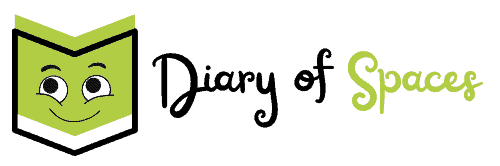So you have filled the drum with clothes and your dispenser drawer with some detergent ready to kick start your laundry.
All of a sudden you’re pressing the buttons on your Electrolux washer and nothing seems to be working.
In fact, nothing on the control panel seems to be responding.
You’re worried now and asking yourself, “Why is my Electrolux washing machine not starting?”.
Don’t worry, you have stumbled on the right article.
This is a common problem Electrolux washing machine owners face at one time using their washers.
And we will provide the solution for you in this article.
Here is why your Electrolux washing machine control panel is not working:
Your Electrolux washer control panel may not be working because there’s been a termination in the power supply or you may have the child lock option turned on accidentally. It could also be that your control board has developed a fault.
In this article, we are going to show you how to easily troubleshoot your Electrolux washer control panel so your washing machine can start.
Table of Contents

Electrolux washing machine control panel not working? (Try these fixes)
1. Check the availability of power supply
If your Electrolux washing machine control panel is not working, it might be because it is not connected to the power supply either forgetfully or accidentally.
Check to make sure that your washing machine is plugged in and that the power outlet is working by checking with a voltage meter.
You should also check the circuit breaker to make sure that it hasn’t been tripped.
If everything looks good, try resetting the washing machine by unplugging it for 60 seconds and then plugging it back in.
If this doesn’t solve the issue, then try the next fix below.
2. Check the Circuit breaker
After checking that your washer is connected to power, and your Electrolux washer still won’t start, the next thing you can try is to check the circuit breaker.
Follow these steps.
- Leave your washer plugged into the power outlet
- Go to the electrical panel in your home and locate the switch that controls your washer. You’ll usually find the labels pasted inside the panel door.
- Turn the switch off for your washer for 30 seconds and turn it back to the on position.
- Lastly, press the power button on your Electrolux washer to see if the controls become active.
3. Check if child lock is active
The child lock feature is a safety feature that keeps all the buttons on the Electrolux control panel locked except the power button.
This is to prevent kids from tempering with the wash settings whiles you’re doing the laundry.
If your power button is the only button on the control panel that works, it’s possible your child lock may have been activated by accident preventing your Electrolux washer from starting.
If that’s the case, you need to turn off the child lock.
Turning off the child lock may differ slightly depending on your type and model of Electrolux washing machine.
Some Electrolux washers will show a padlock symbol on the display meaning it’s in child lock.
Here is how to turn off the child lock on different Electrolux washing machines:
For Built-in AEG washers
To turn it off, press and hold Plus Steam for 3 seconds until the padlock no longer displays on the LED display.
To turn it on, press and hold Plus Steam for 3 seconds until the padlock appears on the LED display.
For AEG series 6000
To turn child-lock off, press and hold Options (6) and Spin (7) for 5 seconds until the padlock no longer displays on the LED display.
To turn it on, press and hold Options (6) and Spin (7) for 5 seconds until the padlock appears on the LED display.
For AEG series 7000,8000,9000
To deactivate the child lock option, press and hold the Stains/Prewash (10) and the Extra Rinse (7) buttons for 5 seconds until the padlock no longer displays on the LED display.
To activate it, press and hold the Stains/Prewash (10) and the Extra Rinse (7) buttons for 5 seconds until the padlock appears on the LED display.
4. Inspect the control board
If none of the three fixes explained above works you will need to go further and inspect inside the control panel to ensure that no wires are damaged or stressed (signs of melting, fraying, etc.).
1. Disconnect the washer from the outlet
2. Remove the two screws behind your washer which hold the top cover in place and remove the cover.
3. Locate the electrical connection point at the backside of the control panel and make sure the connection is not loose and no connecting wires are frayed.
4. Make a close inspection of all the wires behind the control panel to ensure that there aren’t signs of wear and tear. In some cases, you may have to replace the control board of your washer if it’s gone bad. You can check out our article that explains how to tell if your control board has gone faulty.
Is there a reset button on Electrolux washing machine?
This is a question that Electrolux washing machine owners have been asking for years.
Is there a reset button on Electrolux washing machines?
The answer is no, there is no reset button on Electrolux washing machines.
However, there is a way to reset your Electrolux washing machine when you need it.
How to reset a Electrolux washing machine
Resetting an Electrolux washing machine may differ slightly depending on your model. So the easiest way is to refer to your user manual.
Method 1
- Open the door of your Electrolux washing machine and turn the power on.
- After 7 seconds, hold the Soil and Options buttons simultaneously until you hear a beep.
Method 2
Press the power button to turn off the machine and then wait for a minute or two and press the button again to turn on the machine.
Method 3
Keep opening and shutting the door of your Electrolux washing machine at least 6 times within 12 seconds.
Conclusion
We hope these fixes will help you get your Electrolux washing machine control panel working again in no time.
If you have further questions, feel free to leave them in the comments section below.
Related Articles: