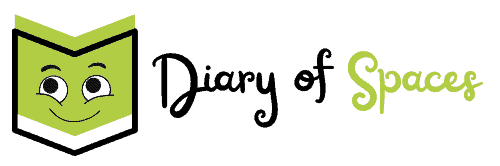If you are looking for how to clean your Hotpoint washing machine like a boss, you have landed on the right article.
Cleaning your Hotpoint washing machine is an important task that should be done on a regular basis.
Many people don’t know you need to clean your washer since you always run soap and water through it.
But the fact is this;
Over time, soap residues, dirt, grime, and other minerals from detergents you use for your laundry can cause molds and mildew to build up in your Hotpoint washing machine.
Learning how to clean your Hotpoint washing machine is vital for keeping your washer free from molds, dirt, limescale, and stinky smells.
This will help to maintain the performance and longevity of your machine.
In this article, we will explain how to properly clean your Hotpoint washing machine including the:
- Drum
- Dispenser drawer
- Pump filter
- Inlet filter
- Seals
- Door and exterior parts
Do read on!
Table of Contents

How to clean Hotpoint washing machine
In order to clean your Hotpoint washer, you will need some basic supplies:
- Bucket
- Towel
- Dish soap
- Vinegar
- Toothbrush
- Baking soda
General tips for cleaning your Hotpoint washer:
- Always ensure that you turn off the water supply after each wash cycle. Doing this will protect against rapid wear and tear on the hydraulic system inside the washer-dryer and this helps prevent leaks in your washer.
- Unplug your washing machine from the power supply during all cleaning and maintenance activities.
How to clean Hotpoint washing machine drum
Your Hotpoint washing machine drum can be a breeding space for germs and bacteria which can affect the performance of your washer and the cleanliness of your clothes.
These are the easy steps to follow in order to clean your Hotpoint washing machine drum:
- Start by unplugging the machine from the power outlet.
- Remove any laundry from the drum of your washing machine.
- Pour one cup of vinegar into your washer and run an empty wash at the highest temperature (95 degrees)
- Wipe the inside and outside of the drum with a damp towel and leave the door open to completely air dry.
How to run an ‘Auto Clean’ programme for Hotpoint washing machine:
The washer-dryer has an ‘Auto clean’ programme that cleans the internal parts of the washer.
The Auto Clean programme is run with no load (clothes) in the drum.
Follow these steps to run an ‘Auto Clean’ programme for Hotpoint washing machine
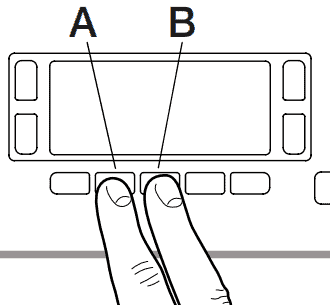
- Measure detergent quantity (10% of the quantity specified for lightly-soiled fabrics)
- Press buttons A and B (as in the diagram above) simultaneously for about 5 seconds.
- The Auto Clean will start automatically and will run for about 70 minutes.
- Press Start/Pause to stop the Auto Clean cycle
Tips;
- It is recommended that you run an Auto clean cycle after every 40 wash cycles.
- Always remove your laundry from the washer immediately after washing to prevent mold from forming in your laundry drum.
- Always keep your laundry drum dry by leaving the door open for some time to limit the build-up of moisture and mold in your drum.
How to clean Hotpoint washing machine detergent dispenser drawer
Soap residues and limescale buildup in the detergent dispenser drawer can spoil your laundry and also cause your Hotpoint washing machine to smell.
So if you don’t want your clean fabrics to always come out soiled, it’s necessary to clean your dispenser drawer frequently.
Here are the easy steps to clean your Hotpoint dispenser drawer:
- Remove your dispenser drawer by pulling it out gently but with a bit of force.
- Soak the drawer in hot soapy water for about 2 hours
- Add baking soda to your water if your drawer is very dirty or has dried detergent build-up.
- Scrub the drawer thoroughly with a brush after soaking.
- Rinse the dispenser, dry it, and then replace it back in its compartment.
This procedure should be repeated frequently.
How to clean Hotpoint washing machine Pump filter
The Pump filter on the washing machine is used to trap larger residues like buttons and coins, which could block your draining system.
A clogged pump filter can cause poor performance of your Hotpoint washing machine.
It is one of the common causes of smell and poor drainage in washing machines.
It is important to regularly clean your pump filter to ensure your Hotpoint washing machine is working efficiently and effectively.
Hotpoint recommends checking and cleaning the pump filter 5 or 6 times a year.
Follow these steps to clean your Hotpoint washing machine pump filter:
- Disconnect your washer from the power supply.
- Locate the pump filter panel at the lower left-hand side in front of your Hotpoint washing machine.
- Place a towel beneath to catch any water that may flow when you open the filter.
- Open the panel using a flat screwdriver.
- Remove the filter by turning it clockwise.
- Clean and remove all debris and other particles in the filter.
- Wash the filter thoroughly under running water and rinse with hot water.
- Check inside the filter hole, remove any foreign objects, and clean the inside with a towel.
- Screw the pump filter back onto the washer by turning it anti-clockwise. Make sure it’s tightened to prevent any leakage.
Read also: Why is My Hotpoint Washing Machine Beeping? (Solved)
How to clean Hotpoint washing machine inlet filter
The inlet valve filter may get choked or clogged with debris and other particles from water that flows into your Hotpoint washing during a wash cycle.
This can cause a slow flow of water into your Hotpoint washing machine or may cause water not to flow into it at all.
It is therefore important to clean your inlet valve filter at least once every month depending on the frequency of usage of your Hotpoint washing machine.
Follow this easy process to clean your Hotpoint washing machine inlet filter:
- Start by closing your water supply tap.
- Unscrew the cap connecting your water pipe and the inlet valve which is located at the back of your Hotpoint washing machine.
- Remove the filter from the inlet valve by pulling it out,
- Use a soft brush to remove debris and other particles from the filter. And wash with baking soda for thorough cleaning.
- Dry the filter thoroughly before putting it back.
Tip: It is recommended to replace your filters once every year.
How to clean Hotpoint washing machine door seal
The water you use for washing can accumulate and get stuck in the door seal which can cause molds and mildew.
- To clean your washer seal, use a damp cloth and soapy water.
- Carefully wipe around the seal; if any dirt remains, use a toothbrush to scrub the surface.
- Dry your seal with a cloth after every wash cycle to prevent molds and mildew from forming in the seal.
How to clean Hotpoint washing machine door and exterior parts
Finally, you will need to clean the exterior of your Hotpoint washing machine.
- Spritz vinegar and water mixture on a cloth and clean the inside and outside of the door until it’s clean.
- Spray the outside of your Hotpoint washing machine with lukewarm water and vinegar.
- Clean the outside of your Hotpoint washing machine including the control panel using a damp cloth.
- Be sure to dry the machine thoroughly before plugging it back in and using it again.
Tip: Avoid using any abrasives or alcoholic liquids to clean your washer. Always use natural constituents.
What to do after using Hotpoint washing machine
It’s important to maintain certain basic etiquettes with your Hotpoint washer that will allow it to last very long without issues.
Do these anytime you finish your washing:
- Press the power button to turn off your washer
- Turn off the plug or power supply to your washer
- Turn off both hot and cold water taps where applicable
- Always leave the door open for about an hour or two, to allow moisture inside the washer to evaporate.
Conclusion
Learning how to clean your Hotpoint washing machine couldn’t have been made any clearer and easier.
Follow these steps and tips given to always have your Hotpoint washer clean and working great.