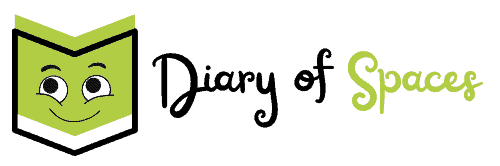It’s laundry day, and your Beko washer just ghosted you, none of the buttons respond?
If your Beko washing machine buttons are not working, it’s likely due to child lock activation, a power supply issue, a faulty door lock, a clogged drain filter, or a problem with the control board.
In many cases, the fix is simple, like holding a button to disable child lock or closing the door firmly, but deeper issues like water-damaged wiring or PCB failure will require a professional repair.
Table of Contents

Common Reasons Beko Washing Machine Buttons Stop Working
Beko washers are built with multiple safety and control systems, so even small faults can disable the buttons to prevent damage. Below are the most common reasons your control panel becomes unresponsive.
1. Child Lock Is Turned On
Many Beko models include a Child Lock feature that disables most or all buttons to prevent accidental use. This is the most common cause of buttons not responding.
How to fix it:
- Look for a padlock icon or flashing light on the display
- Press and hold the designated key combo (often “Temperature + Spin” or “Start + Delay”) for 3–5 seconds
- Check your model’s manual for the correct key combo
Once deactivated, the buttons should function normally again.
2. Faulty or Loose Door Lock
Beko washers will not allow any cycle to start unless the door is fully closed and properly locked. If the lock isn’t detected, the Start button and others will not work.
What to check:
- Close the door firmly until you hear a click
- Make sure nothing (like a sock or fabric) is caught in the seal
- If the door feels loose or doesn’t latch properly, the door interlock switch may be faulty and need replacing
3. Power Supply Interruption
Unstable voltage, tripped outlets, or a bad connection can result in buttons not responding, even if the display lights up.
What to do:
- Unplug the washer for 2 minutes and plug it back in
- Check that it’s plugged directly into a working wall socket (not an extension cord)
- Avoid plugging into outlets shared with heavy appliances like fridges
- If other appliances flicker too, call an electrician to check the line
4. Clogged Drain Filter Triggering a Lock
A blocked drain filter can prevent the machine from starting, especially if water is still inside. Some models disable the panel until water is cleared.
Fix it like this:
- Turn off and unplug the washer
- Open the lower front panel to access the filter
- Place a towel or tray to catch water
- Unscrew and remove the filter
- Clean out any lint, coins, or debris
- Reinsert it securely and test the buttons again
5. Software Glitch
Sometimes, a simple glitch in the machine’s firmware causes button freezing.
Try this soft reset:
- Turn the machine off
- Unplug it for 10–15 minutes
- Plug it back in
- Hold the Start button for 5 seconds
- Try selecting a program again
If it was a temporary fault, the panel should respond normally.
6. Printed Circuit Board (PCB) Failure
The control board (PCB) is the “brain” of the washer. If it fails due to wear, water damage, or voltage spikes, none of the buttons will respond, or only a few will work intermittently.
Signs of PCB failure:
- Display turns on, but no buttons work
- Some cycles can’t be selected
- Unusual beeps, clicks, or lights
This is not user-repairable and requires a technician to replace the board. If your washer is still under warranty, contact Beko customer service.
7. Internal Button or Wiring Damage
Over time, frequent use, humidity, or accidental impact can wear out individual buttons or wiring under the control panel.
What can go wrong:
- Buttons feel stuck, loose, or overly soft
- Buttons respond only when pressed very hard
- Random cycle changes or failure to start
Fixing this requires opening the front panel and inspecting the button circuit strip and wire connections. If unsure, call a technician.
Step-by-Step Troubleshooting Guide
Step 1: Check if child lock is activated
Step 2: Firmly close the washer door
Step 3: Unplug the machine and check your power outlet
Step 4: Clean the drain filter and drain any trapped water
Step 5: Try a full system reset
Step 6: Test the buttons again
Step 7: If none respond, contact Beko support or a qualified technician
When to Call a Technician
You’ll need professional help if:
- The PCB is damaged or shorted
- You smell burning from the control panel
- The buttons are physically broken or water has leaked into the panel
- The machine is completely unresponsive, even after reset
Call Beko customer service or a certified repair center for diagnosis and board replacement.
Final Thoughts
When your Beko washing machine buttons stop working, it’s usually due to something small, like the child lock or a power issue, but it can also be a sign of internal damage. Start with simple checks like unlocking child safety mode, resetting power, and inspecting the door and drain filter. If none of these work, don’t attempt repairs inside the panel unless you’re qualified, call a technician to avoid making the problem worse.
Frequently Asked Questions (FAQ)
Why are the buttons on my Beko washing machine not responding?
The most common reasons are child lock activation, an improperly closed door, or a power supply issue. Other causes include a clogged drain filter or a faulty PCB.
How do I turn off the child lock on a Beko washer?
Hold down the two buttons marked with a padlock symbol for 3–5 seconds. On many models, this is the Temperature + Spin button combo. Check your manual for the exact combination.
Can a blocked filter stop the buttons from working?
Yes, some models will disable the control panel if water hasn’t drained fully due to a clogged filter. Cleaning the filter often restores button function.
What does it mean if only the Start button isn’t working?
If the Start button alone is unresponsive, the door may not be locked properly or the button itself may be worn out. Try pressing it firmly or closing the door again.
Should I replace the control board if the buttons don’t work?
Only if all other troubleshooting steps fail. A technician should confirm the issue before replacing the PCB, which is one of the more expensive components.
Related Articles: