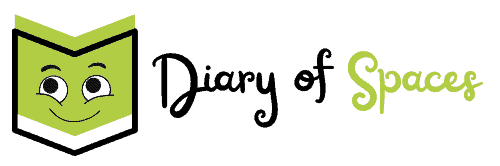Doing laundry isn’t just about throwing clothes into the washer and hitting start. If you want cleaner clothes, better fabric care, and faster laundry days, you need to understand how to pick the right cycle, especially when choosing between Samsung Quick Wash vs Normal.
Samsung Quick Wash is ideal when you have a small, lightly soiled load and need it clean in a hurry. In contrast, Samsung Normal Wash is better for your regular laundry loads where deeper cleaning and more thorough rinsing are needed.
In this guide, we’ll break down exactly what each cycle does, how they differ, and when you should use them.
Table of Contents
What Is Samsung Quick Wash?
The Samsung Quick Wash cycle is designed for those moments when you need clean clothes fast. Instead of running a full-length washing cycle, Quick Wash uses shorter wash, rinse, and spin phases to freshen up lightly soiled garments in as little as 15 to 40 minutes, depending on your washer model and load size.
The purpose of Samsung Quick Wash isn’t deep cleaning, it’s speed and convenience. It’s perfect for clothes that aren’t heavily stained but just need a quick refresh, like a t-shirt you wore for a few hours or a set of gym clothes.
During Quick Wash, the machine uses:
- Higher drum speeds to speed up cleaning
- Reduced water volume for faster rinse times
- Mild detergent usage without full soaking phases
Because the cycle is shortened, it’s best suited for small loads, usually around 2–3 kilograms, and lightly soiled fabrics. Overloading the washer or using Quick Wash for deeply dirty items can lead to poor cleaning results.
Samsung Quick Wash Cycle Explained
The Samsung Quick Wash cycle is optimized to deliver a basic clean in a fraction of the time a standard cycle would take. Here’s a deeper look at how it actually operates:
- Water Temperature: Quick Wash typically uses cool to warm water to speed up the washing process while being gentle on fabrics. In many Samsung models, it defaults to around 30°C to 40°C (86°F to 104°F), but some allow you to manually adjust it.
- Load Size Limitations: Samsung recommends using Quick Wash for small loads, generally 2 to 3 kilograms of laundry. This ensures that clothes have enough room to move freely for proper agitation and rinsing.
- Cycle Timing: Depending on the specific model and settings, the Quick Wash cycle can take as little as 15 minutes or up to 40 minutes if extra rinses or spin settings are added.
- Purpose: Quick Wash is meant for freshening up items rather than removing heavy stains. It’s perfect for clothes worn lightly, gym clothes needing a quick wash, or an outfit you want to wear again soon.
- Smart Control Options: In Samsung washers with SmartThings connectivity, you can customize Quick Wash even further through your smartphone, adjusting temperature, adding extra rinse, or setting a delayed start for maximum flexibility.
While Quick Wash is highly convenient, it’s important to remember that heavily soiled or bulky items should not be washed using this setting if you want thorough cleaning.
What Is Samsung Normal Wash?
The Samsung Normal Wash cycle is the standard setting designed for everyday laundry loads. It’s built to handle average soil levels, meaning clothes that have been worn for a full day but aren’t heavily stained or greasy.
Normal Wash provides a balanced combination of agitation, soaking, rinsing, and spinning to deliver a deep, thorough clean. Unlike Quick Wash, the Normal cycle runs a full cleaning program, ensuring that dirt, sweat, oils, and odors are properly lifted from fabrics.
Here’s what happens during Samsung’s Normal Wash cycle:
- Full Wash Motion: Extended wash agitation to loosen and remove embedded dirt.
- Multiple Rinses: Several rinse cycles to thoroughly eliminate detergent and residues.
- Standard Water Temperature: Typically set around 30°C to 40°C, adjustable based on fabric care needs.
- Longer Cycle Time: Washing typically takes between 45 to 75 minutes depending on soil level, load size, and extra options like Steam or Extra Rinse.
Normal Wash is ideal for:
- Everyday clothing like jeans, t-shirts, undergarments, and blouses
- Mixed loads with cottons, polyesters, and synthetics
- Light to moderately soiled garments that need full cleansing
- Basic household laundry such as bed sheets, pillowcases, and lightweight towels
If you want a consistent, reliable clean without worrying about soil level settings or special fabric types, Normal Wash is your safest, most versatile option.
Key Differences Between Samsung Quick Wash and Normal Wash
While both cycles are useful, Samsung Quick Wash and Normal Wash are designed for very different purposes. Understanding the differences can help you avoid under-washing clothes or wasting time and energy.
Here’s how they compare:
Cycle Time
- Quick Wash: Designed to finish in 15–40 minutes.
- Normal Wash: Runs for 45–75 minutes, depending on load and settings.
Load Size
- Quick Wash: Intended for small loads (about 2–3 kg).
- Normal Wash: Can handle medium to large loads without sacrificing wash quality.
Soil Level Handling
- Quick Wash: Best for lightly soiled items, clothes worn once with no heavy stains.
- Normal Wash: Suitable for moderate soil, daily wear with dirt, sweat, and oils.
Cleaning Performance
- Quick Wash: Refreshes clothing but may not fully remove deeper dirt or odors.
- Normal Wash: Provides a thorough clean with full soaking and agitation.
Water and Energy Usage
- Quick Wash: Uses less water and electricity for small loads.
- Normal Wash: Uses more but delivers a full clean, essential for dirtier clothes.
Fabric Care
- Quick Wash: Gentle on fabrics due to shorter agitation and reduced soak time.
- Normal Wash: Balanced, good for durability while ensuring a complete wash.
If you use Quick Wash for heavy laundry loads or clothes with ground-in stains, you’ll likely be disappointed with the results. On the other hand, using Normal Wash for slightly worn clothes could waste time and resources.
When to Use Samsung Quick Wash
The Samsung Quick Wash cycle is a lifesaver when you need clothes clean in a short amount of time, but it’s not meant for every laundry situation. To get the best results, use Quick Wash in these cases:
- Lightly Worn Clothes: Shirts, shorts, dresses, or other items worn briefly that don’t have visible stains.
- Last-Minute Needs: When you suddenly need a clean outfit for work, school, or an event later the same day.
- Gym Clothes: After light workouts when clothes are sweaty but not visibly dirty.
- Freshening Up Laundry: Refreshing clothes that have been sitting in a closet or suitcase and just need a quick clean.
Quick Wash is not suitable for:
- Items with heavy dirt, mud, or food stains
- Towels, jeans, or heavy cotton fabrics that absorb a lot of water
- Large or bulky loads that need deep cleaning
For those types of laundry, you’ll want to stick with a full-length cycle like Normal Wash or even Heavy Duty.
When to Use Samsung Normal Wash
The Samsung Normal Wash cycle is the most versatile and dependable setting for everyday laundry needs. It’s your go-to option when you want a complete clean without having to think too much about fabric type or soil level.
You should use Normal Wash when:
- Washing Mixed Loads: Perfect for everyday combinations of cottons, synthetics, and blends in one cycle.
- Handling Moderate Soil: Best for clothes with everyday dirt, body oils, light food stains, or sweat buildup.
- Washing Heavier Fabrics: Ideal for jeans, hoodies, thick t-shirts, casual pants, and uniforms.
- Cleaning Household Items: Good for bedsheets, pillowcases, lightweight towels, and cloth napkins.
- Laundry That Needs a Thorough Clean: If you want a deep wash that ensures all detergents and soils are fully removed, Normal Wash is the right choice.
While it takes longer than Quick Wash, the extended soak, agitation, and rinse phases of Normal Wash are critical for a truly effective clean, especially for laundry that’s seen a full day’s wear or outdoor exposure.
Common Mistakes Users Make
When deciding between Samsung Quick Wash vs Normal Wash, many people make simple mistakes that can lead to poor cleaning results, damaged fabrics, or wasted time. Here are the most common errors to avoid:
Overloading Quick Wash
Quick Wash is only meant for small, lightly soiled loads. Trying to stuff a regular-sized load into a Quick Wash cycle means clothes won’t have enough room to move and rinse properly. You’ll end up with items that still smell or have visible dirt.
Using Quick Wash for Heavy Soils
The Quick Wash cycle doesn’t soak or agitate long enough to fully clean clothes that are heavily stained or extremely dirty. Items with sweat buildup, mud, or food spills need the longer action of Normal Wash or even a Heavy Duty setting.
Ignoring Water Temperature Settings
Quick Wash often defaults to cooler water temperatures. For loads that would benefit from warm or hot water, users sometimes forget to manually adjust the temperature—resulting in less effective cleaning, especially for oily stains.
Skipping Detergent Adjustments
Because Quick Wash uses less water, it’s important not to use a full detergent dose. Too much detergent can lead to residue buildup on clothes or inside the washer. Always use less detergent for small Quick Wash loads.
Mixing Fabrics Improperly
Throwing towels or heavy jeans into a Quick Wash cycle with delicate or activewear fabrics can lead to poor washing performance and even fabric damage. Stick to similar-weight items per load.
Frequently Asked Questions (FAQ)
Can Samsung Quick Wash handle large loads?
No, Quick Wash is designed specifically for small loads of about 2–3 kilograms. Overloading it can lead to poor cleaning results and incomplete rinsing.
Does Samsung Quick Wash use hot or cold water?
Most Samsung Quick Wash cycles default to cool or warm water, typically between 30°C and 40°C. However, some models allow you to manually adjust the temperature if needed.
Is Quick Wash as good as Normal Wash for cleaning dirty clothes?
No. Quick Wash is intended for lightly soiled clothes. For heavily stained or dirty items, the Normal Wash cycle is much more effective because it uses longer agitation, soaking, and rinsing phases.
How long does the Samsung Quick Wash cycle take?
The Samsung Quick Wash cycle typically takes between 15 and 40 minutes, depending on your washer model, load size, and additional options like extra rinse or steam.
When should I choose Samsung Normal Wash over Quick Wash?
Choose Normal Wash when you’re dealing with moderate soil levels, larger loads, heavier fabrics like jeans and towels, or whenever you want a full, thorough clean.
Can I adjust settings during Quick Wash or Normal Wash?
Yes, most Samsung washers allow you to modify water temperature, spin speed, soil level, and add options like Extra Rinse or Steam even during Quick Wash and Normal Wash cycles.
Will using Quick Wash save energy?
Yes, because Quick Wash uses less water and runs for a shorter period. However, it’s only energy-efficient when used correctly for small, lightly soiled loads.
Related Articles: