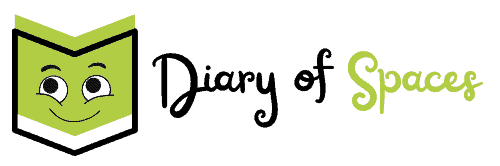Delay Wash on LG washers is a feature that allows you to pre-set a wash cycle to start at a later time. This function can delay the start of the washing cycle by a maximum of 12 hours or 19 hours depending on your LG washer model.
Whether you want to avoid the noise of the washer at night or plan your laundry to finish just as you arrive home from work, Delay Wash is the solution.
In this guide, we’ll dive deep into everything you need to know about using and maximizing the Delay Wash feature on your LG washer.
Table of Contents

What is Delay wash on LG washer?
Delay Wash, found on many LG washers, is essentially a programmable timer that delays the start of the washing cycle.
It allows you to preload your washer and set it to start the washing cycle at a later, more convenient time, offering you an extra advantage in managing your schedule and household tasks.
Delay Wash supports various wash cycles, allowing you to choose the appropriate settings for different types of laundry.
| Feature | Description |
|---|---|
| Timer Range | 1-24 hours delay start options |
| User Interface | Easy-to-use control panel for setting delay time |
| Compatibility | Available on various LG washer models |
| Flexibility | Ideal for managing laundry around busy schedules |
| Efficiency | Allows for running laundry during off-peak energy hours |
How to use delay wash on LG washer
Setting up the Delay Wash feature on your LG washer is a straightforward process, not so different from using other wash options.
Here’s how to delay wash on LG washer:
- Load your laundry into the washer, and add detergent and any fabric softener as you would for a normal wash.
- Select an appropriate wash cycle such as water plus, temperature, etc.
- Select or press the Delay Wash button on your control panel which automatically sets it to 1-hour delay wash.
- Press the Delay Wash button multiple times to set the time you want the wash cycle to start up to a maximum of 19 hours in advance.
- Press the Start button.
- The washer will now wait to start the wash cycle until the specified time.
NOTE:
The delay function will only activate when you press the “Start” button. If you don’t press “Start,” your washer will not run at all. In this case, it will cancel the entire cycle selection and go off.
Best Practices for Using Delay Wash Effectively
To maximize the benefits of the Delay Wash feature on your LG washer, it’s essential to follow some best practices.
These tips will help you get the most out of this convenient function:
Recommendations for Laundry Types Best Suited for Delay Wash
- Everyday Clothes: Perfect for daily wear items that don’t require immediate drying.
- Bed Linens and Towels: Schedule these for a wash cycle just before you’re likely to be home.
- Non-Urgent Laundry Loads: Items that you don’t need immediately and can wait for a scheduled wash.
Advice on Detergent and Fabric Softener Use with Delay Wash
- Pre-Measured Detergent Pods: These are ideal as they won’t dissolve or seep into clothes before the cycle starts.
- Liquid or Powder Detergent: If using traditional detergents, ensure they are placed in the designated compartments to avoid premature mixing with laundry.
- Fabric Softener: Use a fabric softener dispenser or ball to ensure it’s released at the right time during the wash cycle.
List: Key Tips for Delay Wash Usage
- Ensure the washer isn’t overloaded, as this can affect washing efficiency.
- Make sure the clothes are suitable for the selected wash cycle.
- Match the cycle to the type of laundry for best results.
Combining Delay Wash with Other LG Washer Features
LG washers offer a range of innovative features that can be combined with the Delay Wash function to enhance your laundry experience.
Here’s how you can integrate Delay Wash with other functions for optimal laundry efficiency:
How to Integrate Delay Wash with Other Functions
- Steam Wash
Use Delay Wash with the Steam Wash feature for deep cleaning and sanitizing. Set the Delay Wash to start at a time when you can immediately dry clothes to maintain the benefits of steam cleaning. - ColdWash™ Technology
Combine Delay Wash with ColdWash™ for energy-efficient washing. This is ideal for washing clothes that don’t require warm water and can sit for a bit without risk of color bleeding or damage. - TurboWash™ Technology
Pair Delay Wash with TurboWash™ for quick cycles. Schedule your laundry to be washed and ready just in time for when you get home.
Is Delay Wash energy efficient?
Yes, Delay Wash is energy efficient. It allows you to schedule laundry cycles during off-peak hours, taking advantage of lower energy rates and reducing overall electricity costs.
- Off-Peak Hours: When you schedule laundry during off-peak hours, you can take advantage of lower energy rates. This reduces your electricity costs and minimizes the environmental impact of your laundry.
- Optimized Usage: Delay Wash allows for better planning of laundry loads, leading to more efficient use of water and electricity. Consolidating laundry loads reduces the number of cycles run, saving resources.
- Temperature Control: Pairing Delay Wash with cold water cycles like LG’s ColdWash™ technology can further reduce energy consumption, as heating water accounts for a significant portion of the energy used by washers.
FAQs about Delay Wash on LG Washers
Most LG washers allow you to use Delay Wash with a variety of cycles, but it’s always best to check your specific model’s user manual for compatibility.
Yes, it’s safe. LG washers are designed with safety features to ensure reliable operation, even when you’re not present.
Yes, by allowing you to run your washer during off-peak energy hours, Delay Wash can help reduce your electricity costs.
Simply press the ‘Cancel’ or ‘Power’ button on your washer to cancel the Delay Wash setting and reset the washer.
Related Articles: