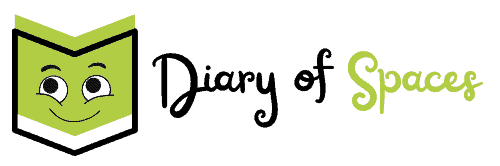Your wash cycle’s rolling along, and suddenly, FC2 flashes on the display like a warning light on a dashboard.
FC2 on a Haier washing machine means the control board and motor have lost communication, often due to a wiring fault, motor controller issue, or power surge.
To fix it, unplug the washer for 10 minutes to reset it. If the error returns, inspect wiring connections between the PCB and motor or call a technician.
Let’s break down the full cause and fix in detail.
Table of Contents

What Does FC2 Mean on a Haier Washing Machine?
The FC2 error indicates a communication failure between the control panel (display unit) and the main printed circuit board (PCB). When these two critical components can’t exchange signals properly, the washer either stops working altogether or becomes unresponsive during cycles.
Depending on your model, the machine might still fill or spin, but you won’t be able to control it normally or see updates on the screen until the error is cleared.
Common Causes of FC2 on Haier Washing Machines
The key to solving FC2 is pinpointing what’s interrupting the PCB-to-display signal. Here are the most likely culprits:
1. Loose or Damaged Wiring Harness
The wiring connectors that link the display to the main board can become loose, bent, or corroded over time—especially in humid laundry areas.
What to check:
- Cracked or exposed wires
- Burnt, rusted, or oxidized connectors
- Connectors that feel loose or don’t lock in firmly
Quick fix: Disconnect and clean all relevant connectors using a soft brush or cloth. Reseat them snugly.
2. Carbon Build-Up on Connectors
Over time, connectors inside the washer can develop a thin carbon coating—especially in older units. This layer disrupts the signal path.
Fix: Use electrical contact cleaner or isopropyl alcohol to clean the connector pins and sockets.
3. Faulty Display Board
If the display unit itself is damaged, it can’t interpret or send instructions correctly to the PCB.
Signs of a bad display:
- No lights or symbols showing
- Display flickering or freezing
- FC2 error right after startup
Test the display if you’re comfortable, or move on to replacing it if you’ve already cleaned the connectors and wires.
4. Defective Main PCB
The PCB is the brain of the washer. If it’s damaged—whether due to electrical surges, aging components, or internal solder failures—FC2 can appear even if the display and wiring are in perfect condition.
Fix: Replacing the PCB may be the only option. Always use a model-matching PCB unit when replacing this component.
Step-by-Step: How to Fix FC2 Error on a Haier Washing Machine
Tools you’ll need:
- Screwdriver
- Clean microfiber cloth
- Digital multimeter (optional but helpful)
- Electrical contact cleaner (or isopropyl alcohol)
- Your model number (for parts)
Step 1: Unplug the Washer
Always disconnect power before opening any panel. Wait 5–10 minutes to let the machine fully reset.
Step 2: Remove Access Panels
Use a screwdriver to remove the top or rear panel to access the control board and wiring. On many Haier models, the display panel may also need to be detached.
Step 3: Inspect and Clean Wiring Connections
Look for:
- Loose or misaligned wiring harnesses
- Oxidized connector tips
- Dust, debris, or moisture damage
Carefully disconnect each connector and clean it. Use alcohol and a cotton swab to gently remove buildup.
Step 4: Test Wiring Continuity (Optional)
If you have a multimeter, test continuity on each wire between the display and PCB. No reading = broken wire or internal fault.
Step 5: Reassemble and Power On
After cleaning and reseating all connectors, plug the washer back in and run a test cycle. If the error disappears, you’ve solved the issue.
Step 6: Replace Faulty Components If Needed
If FC2 still appears:
- Replace the display board if it’s visibly damaged or unresponsive
- Replace the main PCB only after ruling out all other causes
Parts can often be ordered online using your model number—make sure to match exactly.
When to Call a Professional
You should contact a qualified technician if:
- You’re not comfortable opening or testing internal parts
- The wiring and connectors are clean, but FC2 persists
- You’ve already replaced the display or PCB and the issue remains
- You suspect a larger control failure, such as water damage to the main board
Many Haier technicians can diagnose the issue in one visit if you explain the steps you’ve already taken.
How to Prevent FC2 Error in the Future
- Keep the washer in a dry, well-ventilated space
- Avoid overloading power outlets or using extension cords
- Clean internal wiring and panels annually if you’re experienced
- Use a surge protector if your area is prone to voltage spikes
- Address small display glitches early—they often signal future faults
Frequently Asked Questions (FAQ)
What does FC2 mean on a Haier washer?
FC2 is a communication error between the washer’s control board and the display unit. It usually involves faulty wiring, dirty connectors, a bad display, or a failing PCB.
Can I fix FC2 myself?
Yes, if you’re confident opening the washer and inspecting wiring. Cleaning connectors often resolves the issue. For display or PCB replacement, a technician is recommended.
Is FC2 a serious error?
It can be. If not addressed, it may prevent you from controlling the machine or cause total shutdown. It’s important to fix or diagnose it before using the washer again.
Will resetting the washer clear the FC2 error?
Sometimes. Unplugging for 10 minutes can clear minor software glitches, but if there’s a physical fault, FC2 will return when powered back on.
How much does it cost to fix an FC2 error?
DIY connector cleaning is free. Replacing a display panel costs $50–$100. A new PCB with labor can range from $150 to $300.
Related Articles: