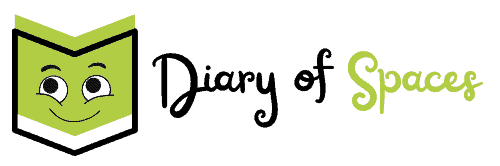Is your LG ThinQ dryer not drying clothes as it should? We know this can be really frustrating.
If your dryer isn’t drying clothes, it might be because of a blocked vent or too much stuff in the drum. We’ll show you how to fix this and give you easy steps to follow.
Table of Contents
Common Reasons Your LG ThinQ Dryer Not Drying Properly
When your LG ThinQ dryer doesn’t dry clothes right, it’s frustrating. Knowing why can help fix it fast. Common issues include a clogged vent, too much in the drum, and picking the wrong cycle.
Most LG dryer problems come from a blocked vent. Cleaning the lint screen often helps a lot. Doing this monthly can stop a lot of lint from building up.
Other issues include too much in the dryer and wrong settings. A dirty moisture sensor can also cause problems. Knowing these can help your dryer work better.
When you’re trying to fix your LG ThinQ dryer, check a few things:
- Clogged ventilation system
- Overloaded drum capacity
- Incorrect cycle selection
- Dirty moisture sensor
- Improper control settings
Looking into these can help fix yourlg thinq dryer error codesand get your dryer working right again.
Essential Safety Checks Before Troubleshooting
Before you start fixing your LG ThinQ dryer, do some basic safety checks first. LG dryer maintenance tips say to check the power cord, make sure the dryer is installed right, and the venting system is clear. These steps help make sure you can fix your dryer safely and well.
First, look at the power cord for any damage or wear. It should be plugged into a 240-volt outlet. This is important for dryer safety checks to work right. Also, make sure the dryer is installed correctly and is level. An uneven dryer can cause problems like vibration and noise.
Here are some important lg dryer maintenance tips to remember:
- Always clean the lint screen before each load to avoid fires.
- Check the venting system for blockages or kinks. A clogged system can lower drying performance and increase energy use.
- Make sure the dryer is grounded to avoid electrical shock and injury.
By following these simple dryer safety checks, you can troubleshoot safely and effectively. Always check your LG ThinQ dryer’s user manual for specific lg thinq dryer troubleshooting advice and tips.
Diagnosing Heat-Related Problems in Your LG Dryer
When your LG dryer doesn’t heat up, it can be really frustrating. It can mess up your daily plans. To find out why, look at the lg thinq dryer heating element and thermal fuse testing. First, make sure it’s plugged in right and the circuit breaker hasn’t tripped.
Often, the thermal fuse blows because the dryer gets too hot. This might happen if the vent is clogged or the heating element is broken. Replacing the thermal fuse is easy and cheap, costing about $10 on average.

- Check the venting system for blockages or kinks
- Inspect the heating element for damage or wear
- Verify the thermostat to ensure it is working correctly
By doing these steps, you can find and maybe fix heat issues with your LG dryer, like when it lg dryer not generating heat. Always be careful when working with electrical stuff. If you’re not sure about anything, get help from a pro.
Understanding LG ThinQ Smart Features and Error Codes
Exploring your LG ThinQ dryer’s smart features is key. The lg thinq app lets you control and monitor your dryer from afar. This makes fixing problems easier. Knowing the lg dryer error codes helps you spot and solve issues.
Error codes like D80, D90, and D95 show ventilation blockages. These codes are important for your dryer’s safety and efficiency. The lg thinq app guides you in handling these codes.
Here are some important features and error codes to know:
- Humidity Sensor Failure: happens when the load is too small or the dryer is tilted
- Electric dryer power issues: occur if the dryer isn’t fully drained in 10 minutes
- Duct blockage: shown by error codes “d90” or “d95”
Knowing about these lg thinq dryer smart features and lg dryer error codes keeps your dryer running well. The lg thinq app is a great tool for maintenance and avoiding problems.

Maintenance Tips to Prevent Future Drying Issues
To keep your LG ThinQ dryer working well, regular maintenance is key. One important task is dryer vent cleaning. This helps avoid fires and makes your dryer more efficient. You should check and clean the vent hose and exterior vent often.
lg thinq dryer cleaning is also vital. Always clean the lint filter after each use. This can cut drying time by up to 25%. Also, load clothes right to avoid overloading, which can cause wrinkles and uneven drying. For big loads, use multiple cycles to cut down on overloading by 40%.
Here are some tips to keep your LG dryer in top shape:
- Check and clean the vent hose and exterior vent regularly
- Clean the lint filter after each use
- Use proper loading techniques to prevent overloading
- Perform lg dryer maintenance tasks regularly to ensure your dryer is running efficiently
By following these tips, you can avoid future drying problems and make your LG ThinQ dryer last longer. Always follow the manufacturer’s maintenance and repair guidelines for your safety and the appliance’s longevity.
Conclusion: When to Call a Professional Repair Service
If you’ve tried the troubleshooting steps and maintenance tips from this article, but still face issues with your LG ThinQ dryer, it’s time to call a professional. A skilled technician can find and fix complex problems. This ensures your dryer works safely and efficiently.
Many common lg dryer repair issues, like a faulty thermal fuse or drum belt, can be fixed by replacing the parts. But, the lg thinq dryer troubleshooting process needs a detailed diagnosis. This helps avoid unnecessary part replacements and keeps costs down.
Experts at reputable repair services, like Sears Home Services, can find the root cause of your dryer’s problem. This could be a blown thermal fuse, a defective electronic control board, or something else. They are great for newer, more advanced professional repair service models that are harder to diagnose.
If simple troubleshooting steps don’t solve the problem, don’t wait to schedule a service appointment. A professional technician can quickly fix your LG ThinQ dryer. This way, you can get back to your laundry routine without any hassle.
Related Articles: