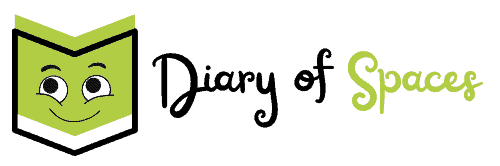Your washer won’t spin, the drum’s dead still, and then the display hits you with an FC1.
FC1 on a Haier washing machine means the drum has failed to rotate, usually due to a blocked drum, faulty motor, or a malfunctioning PCB (printed circuit board).
To fix it, unplug the washer, check the drum for obstructions, inspect motor wiring, and test or replace the PCB if needed.
Let’s walk through exactly what this error means and how to fix it step-by-step.
Table of Contents
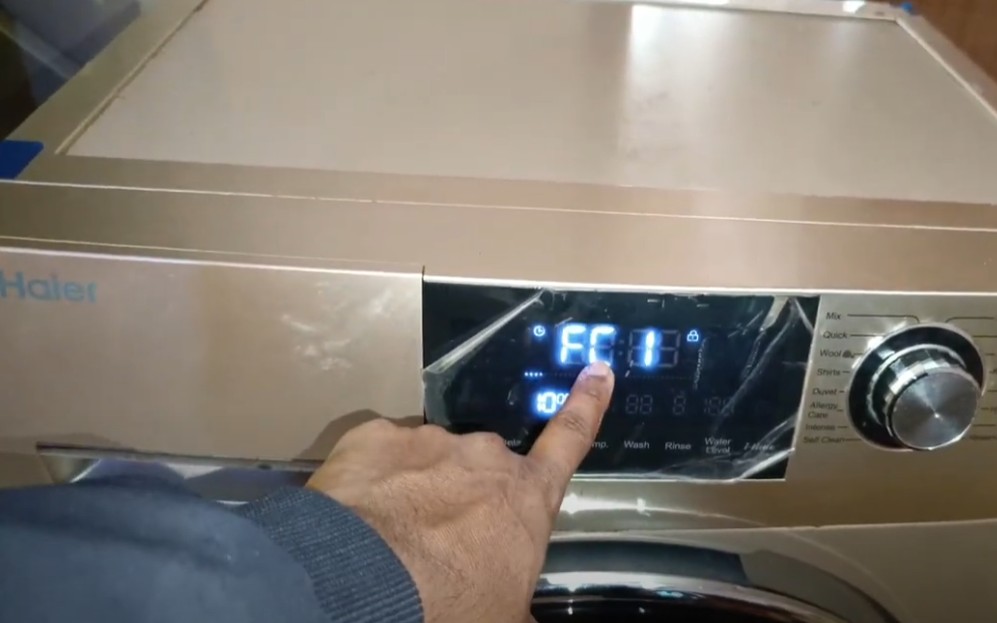
What Does FC1 Mean on a Haier Washing Machine?
The FC1 error appears when your Haier washing machine detects a drum rotation failure. That means the motor either can’t move the drum, isn’t receiving power, or something is physically blocking the drum from turning.
Unlike software-based glitches, this is a hardware-related fault that won’t clear itself unless the root cause is fixed. Your washer may still fill or power on, but it won’t spin or complete cycles until the error is resolved.
Common Causes of FC1 Error on Haier Washers
There are three primary reasons your washer may throw the FC1 code:
1. Defective PCB (Printed Circuit Board)
The PCB is your washer’s command center. It controls drum rotation by sending signals and power to the motor. If it fails, due to electrical surges, loose components, or wear, it can cut communication or power delivery, triggering the FC1 error.
Signs of a bad PCB:
- No drum activity even after reset
- Burn marks, bulging, or corrosion on the board
- Other strange behaviors like display flickering
2. Faulty Motor
If the motor is damaged, jammed, or has loose connections, it won’t turn the drum. This disconnect between motor and PCB can also produce FC1.
How to identify:
- Drum tries to turn, then stops
- Motor makes humming or clicking noises
- Wires to the motor are frayed, burnt, or detached
3. Blocked Drum or Foreign Object
Sometimes, it’s not an electrical fault at all, a sock, coin, or debris could be physically stopping the drum from spinning.
Check for:
- Grinding or resistance when manually turning the drum
- Rattling sounds during startup
- A jammed object between the drum and tub wall
How to Fix FC1 Error on a Haier Washing Machine
Here’s a safe, step-by-step troubleshooting guide you can follow, even if you’re not a technician.
Step 1: Unplug the Machine
Always start by disconnecting power to avoid injury or electrical damage.
Step 2: Check for a Blocked Drum
- Open the washer door
- Try to spin the drum manually
- Look for any visible obstructions like small clothing items or debris
- Remove anything lodged between the drum and outer panel
Step 3: Inspect the Motor
- Remove the back panel using a screwdriver
- Locate the motor beneath or behind the drum
- Check that the wires are secure and not damaged
- Look for signs of overheating or physical damage
- If you have a multimeter, test for continuity
If the motor appears damaged or won’t run, it may need to be replaced.
Step 4: Test the PCB
- Locate the PCB (usually near the bottom rear, close to the motor)
- Look for burnt areas, bulging components, or loose connectors
- Use a multimeter to test voltage output (only if experienced)
- If the PCB is faulty, you’ll need to order a replacement specific to your washer’s model
Step 5: Reassemble and Power On
- Secure all wiring
- Reattach all panels
- Plug the washer back in and attempt to start a cycle
If the error clears, you’re good to go. If it returns, move on to the reset process below.
Haier Washing Machine FC1 Error Reset
Before replacing any parts, try a manual reset to clear temporary glitches or confirm that your repairs worked.
Here’s how to reset your Haier washer after FC1:
- Unplug the washer from the wall
- Wait 10–15 minutes to let residual power drain
- Plug it back in
- Turn the machine on and select a short cycle
- Press and hold the Start/Pause button for 5 seconds (on most models)
- Wait to see if the drum begins to spin
If the error returns immediately, the issue is likely hardware-based and needs deeper repair.
When to Call a Technician
Call a repair professional if:
- You’re not confident removing panels or testing components
- You’ve checked everything and still see FC1
- The motor or PCB needs replacement
- The drum is jammed and you can’t locate the cause
Haier-authorized technicians can run full diagnostics and safely install OEM parts.
How to Prevent FC1 Error in the Future
Check pockets before washing to avoid foreign object jams
- Clean the drum regularly to prevent debris buildup
- Avoid overloading, strain on the motor can cause long-term damage
- Use a surge protector to protect the PCB from voltage spikes
- Keep the washer in a dry space to prevent electrical corrosion
Frequently Asked Questions (FAQ)
What does FC1 mean on my Haier washing machine?
FC1 is a drum rotation error caused by a faulty PCB, motor malfunction, or something blocking the drum from spinning.
Can I fix FC1 without opening the washer?
If it’s a temporary glitch or physical obstruction inside the drum, yes. But if it’s motor or PCB-related, you’ll need to open the machine or call a technician.
Will resetting the washer clear the FC1 code?
Only if the issue was a temporary control glitch. Hardware faults will cause FC1 to return after reset.
How do I know if the motor is faulty?
The drum won’t spin, the washer may hum but not move, and you may find burnt wires or no continuity when tested.
How much does it cost to fix FC1?
Minor fixes like clearing a jam may cost nothing. Motor replacement costs range from $100–$200. A new PCB may cost $150–$250 with labor.
Related Articles: